Tracking My Podcast Listening Habit
August 5th, 2019 · 1 min read
My effort to back up my social media activities involves Momento, an iOS private journal app that I wrote about in my last post. As the number of my listened podcast episodes over the years crossed 500, I wished to import my listening history into Momento as well. It was a cumbersome and convoluted process involving a lot of tools since there is no official way to do that in Castro, my podcast player of choice.
By emailing Castro’s creator, I learned that the app includes a hidden feature to give access to the underlying SQLite database for technical support:
- Open the in-app Settings screen
- Navigate to Support and long tap on Email Support
- Choose “Email with Database And Logs” and send the email to my address
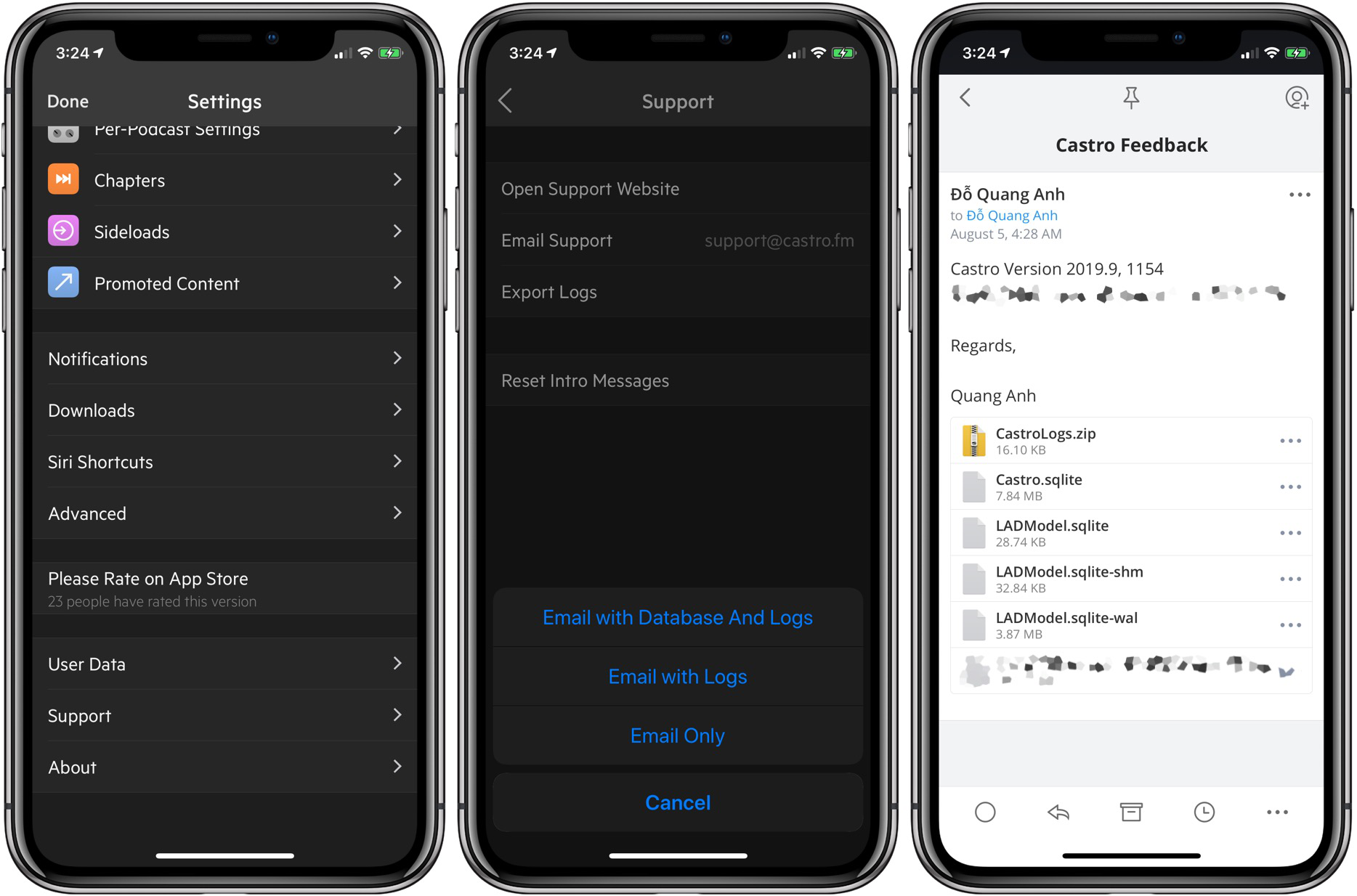
I then ran the SQL query below to retrieve all played/starred episodes and exported the results as JSON:
| SELECT title, name, starred, lastPlayed, 'https://castro.fm/episode/' || e.shortId url | |
| FROM supepisode e, suppodcast p | |
| WHERE e.podcastId = p.id AND (lastplayed > 0 OR starred = 1) AND e.shortId != '' | |
| ORDER BY lastPlayed DESC |
The output looked like this:
| [ | |
| { | |
| "title" : "Cortex Airport", | |
| "starred" : 1, | |
| "name" : "Cortex", | |
| "lastPlayed" : 1564865481.72277, | |
| "url" : "https:\/\/castro.fm\/episode\/MdiHr4" | |
| }, | |
| { | |
| "title" : "for 2019\/07\/31 at 10:00 EDT", | |
| "starred" : 0, | |
| "name" : "CBC News: The World This Hour", | |
| "lastPlayed" : 1564585231.21373, | |
| "url" : "https:\/\/castro.fm\/episode\/HJOqlw" | |
| } | |
| ] |
Notice that I linked each episode to its page on Castro’s server (see example). This came in handy as I later used Ruby to convert the JSON file to… Pocket’s exported bookmark format for use with Pinboard’s Import Bookmarks feature (crazy, I know):
| require 'json' | |
| puts <<HERE | |
| <!DOCTYPE html> | |
| <html> | |
| <!--So long and thanks for all the fish--> | |
| <head> | |
| <meta http-equiv="Content-Type" content="text/html; charset=UTF-8" /> | |
| <title>Pocket Export</title> | |
| </head> | |
| <body> | |
| <h1>History</h1> | |
| <ul> | |
| HERE | |
| episodes = JSON.parse(File.read('castro-history.json')) | |
| episodes.each do |episode| | |
| puts <<HERE | |
| <li><a href="#{episode['url']}" time_added="#{episode['lastPlayed'].to_s.split('.')[0]}" tags="castro#{episode['starred'] == 1 ? ',castro-starred' : ''}">#{episode['name']} · #{episode['title']}</a></li> | |
| HERE | |
| end | |
| puts <<HERE | |
| </ul> | |
| </body> | |
| </html> | |
| HERE |
I named the resulting file ril_export.html and fetched it to Pinboard:
| <!DOCTYPE html> | |
| <html> | |
| <!--So long and thanks for all the fish--> | |
| <head> | |
| <meta http-equiv="Content-Type" content="text/html; charset=UTF-8" /> | |
| <title>Pocket Export</title> | |
| </head> | |
| <body> | |
| <h1>History</h1> | |
| <ul> | |
| <li><a href="https://castro.fm/episode/MdiHr4" time_added="1564865481" tags="castro,castro-starred">Cortex · Cortex Airport</a></li> | |
| <li><a href="https://castro.fm/episode/HJOqlw" time_added="1564585231" tags="castro">CBC News: The World This Hour · for 2019/07/31 at 10:00 EDT</a></li> | |
| </ul> | |
| </body> | |
| </html> |
Thanks to my archival account, Pinboard quickly imported the list and saved a permanent copy for each page.
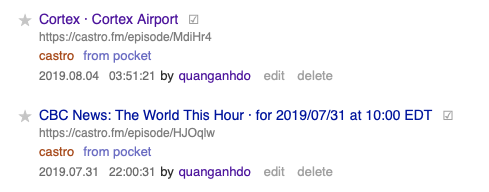
Finally, I set up a RSS feed to the tag in Momento to show off my listening habit:
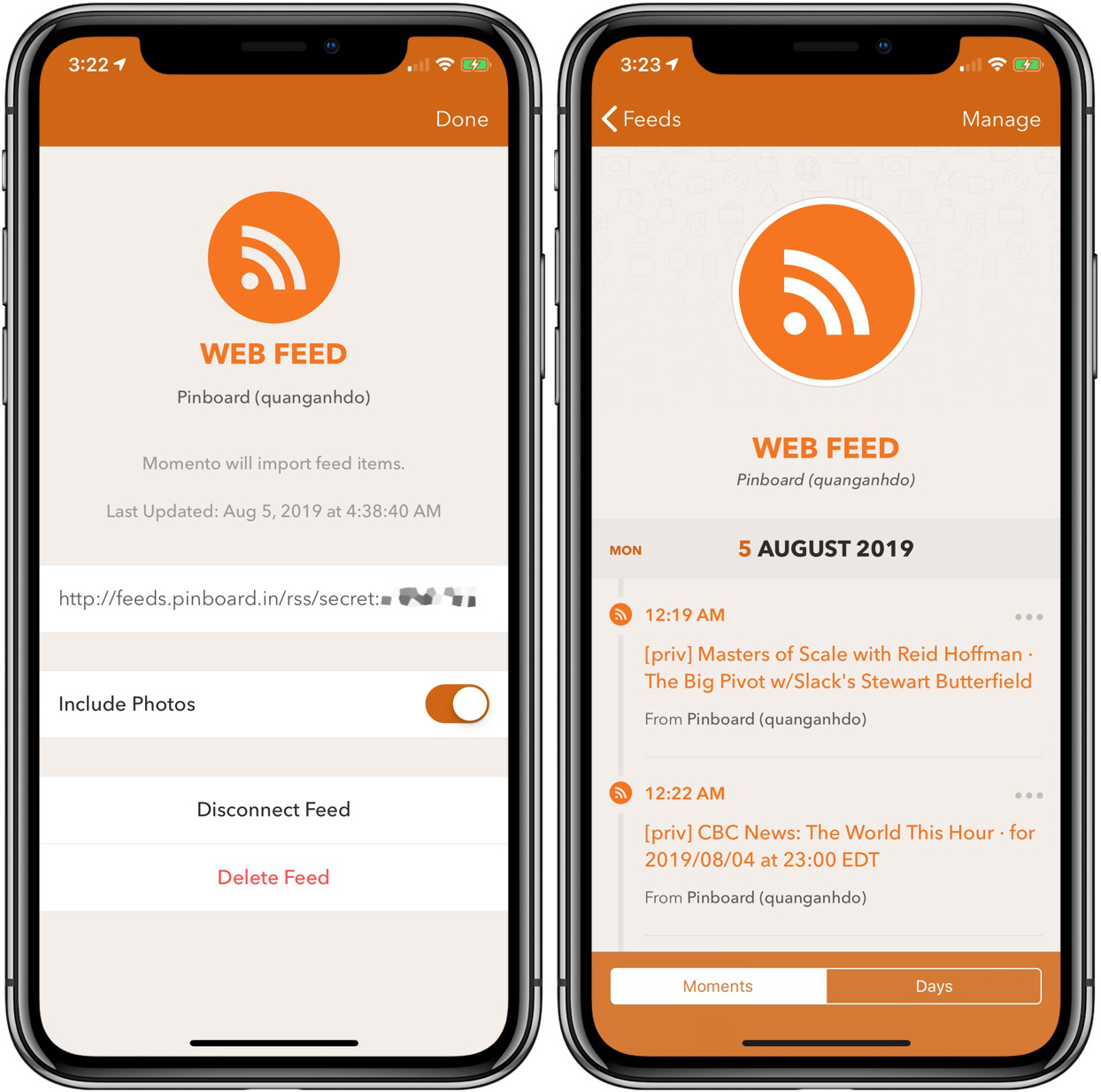
It was worth it.